Resetting your account password in Wordpress
To reset your password for your website go to the following URL:
http://www.(your-domain.com)/wp-admin
You should see the following on the screen:
Clicking the highlighted text will ask you to input your username or email, and will send you a URL to reset your password.
Following the URL from the email will allow you to set up a new password.