Changing font size in product description source code
First, log into the back office of your site and navigate to your products
Next find the product you want to edit and click the edit button to the right.
On the first page you get to once editting a product there should be two text boxes where you can edit your short and long product descriptions.
Once you've found the text boxes, click on the source code button to switch the view:
Once you can see the source code all you have to do to edit the font size is add style="font-size: 20px;" to the appropriate <p> tag. Obvioulsy you would change 20px to whatever size you require.
Once you've done this click ok and then save the product.