Adding a CMS Page
To add a CMS page in prestashop is a relatively easy thing to do.
From the Backoffice you will need to click the following menu option:
Preferences > CMS
Then you will see a button underneath the pages section called add new.
After clicking this you should see the following page:
From here you can create a page using the WYSIWYG editor or alternatively, can turn it off and code in pure html instead.
To do this click on the blue html button in the editor.