How to clear individual website cache on an Android phone
To clear the cache for your site on an android phone is incredibly easy thing to do and takes no more than a minute to do.

First off all, you need to click on the menu icon (three vertical dots) at the top of the page.

Then you need to click on the info icon (circled 'i').

Here all you need to do is click on the
site settings button, which will take you to a new screen, where you can see the amount of cache stored on your phone, with the option to clear it.

All you have to do now is click on clear & reset and you are done.