Hot to add Images using Media Manager
Firstly to back up an image to joomla you will need to go to Content > Media Manager.
From here you should see a list or grid of all your current images on your site.
Next all you need to do is select the upload button.
Now you will see a dialogue to select and upload your images.
Once complete you can use these images anywhere in the site.