Adding horizontal top menu/category translations.
To set up translations for the menu on your site is failry easy when using the horizontal top menu module.
What you need to do is set up translations for all of your categories and the module will pick these up and display them on the front end of your site.
To do this go to Catalog > Categories.
You should then see the following screen:
Once you have clicked on edit you can then select the language you would like to edit the name for.
Then all you need to do is type in the translation, and click on save.
This will edit the title for the given language and will also show the translation on the menu.
Now all you have to do is repeat this for every category that is shown on the menu.